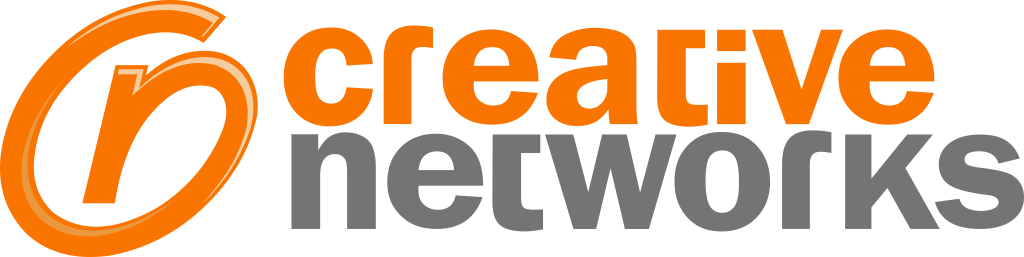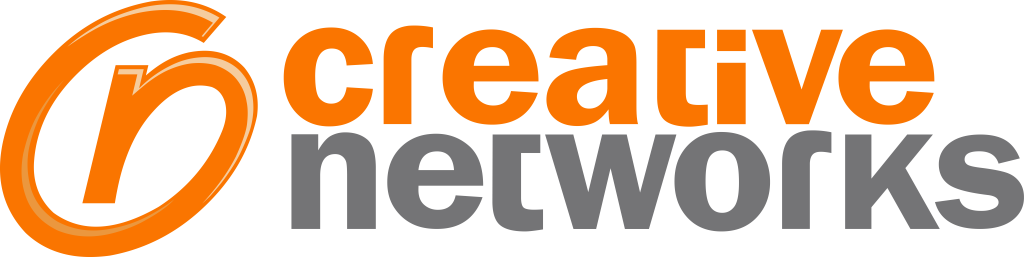As businesses continue to embrace remote and hybrid work models, the need for secure, scalable, and efficient Virtual desktop solutions has never been greater. Microsoft offers two leading options—Windows 365 and Azure Virtual Desktop (AVD)—both designed to provide cloud-based desktop environments. However, while both solutions serve similar purposes, they differ significantly in cost, management, customization, and scalability.
In this comprehensive comparison, Creative Networks breaks down the key differences between Microsoft Azure Virtual Desktop vs Windows 365, helping you determine which is the best fit for your business needs, IT capabilities, and budget. Whether you’re looking for a simple, predictable Cloud PC solution or a highly customisable virtual desktop infrastructure, this guide will help you make an informed decision.

Understanding Windows 365
Windows 365 is a cloud-based service that provides users with a dedicated “Cloud PC,” delivering a personalized Windows experience accessible from various devices. This service simplifies the deployment and management of virtual desktops, making it particularly appealing to small and medium-sized businesses (SMBs) seeking straightforward virtualization solutions.
Key Features of Windows 365:
- Simplicity: Offers a plug-and-play experience with minimal configuration, allowing users to quickly access their Cloud PCs.
- Predictable Pricing: Operates on a fixed monthly subscription model per user, facilitating straightforward budgeting.
- Dedicated Resources: Each user receives a personal Cloud PC with allocated resources, ensuring consistent performance.
Understanding Azure Virtual Desktop (AVD)
Microsoft Azure Virtual Desktop (AVD) is a flexible and scalable virtualization service that enables organizations to deliver virtualized applications and desktops to their users. AVD is highly customizable, catering to businesses with specific requirements and larger infrastructures.
Key Features of AVD:
- Flexibility: Supports both personal (single-user) and pooled (multi-user) virtual desktop scenarios, allowing for tailored deployments.
- Cost Efficiency: Utilizes a consumption-based pricing model, where costs are based on actual usage, offering potential savings for organizations that can optimize resource allocation.
- Advanced Management: Provides granular control over configurations, security settings, and network integrations, suitable for enterprises with complex IT environments.
Comparative Analysis between Windows 365 and Azure Virtual Desktop
1. Deployment and Management
- Windows 365: Designed for simplicity, it requires minimal IT expertise for setup and management. Integration with Microsoft Endpoint Manager (Intune) allows for seamless policy enforcement and application deployment.
- AVD: Requires a more in-depth understanding of Azure services for deployment and maintenance. Organizations have greater control over the environment, which can be advantageous for complex scenarios but may necessitate specialized IT skills.
2. Pricing Models
- Windows 365: Employs a fixed per-user, per-month pricing structure. For example, a standard plan with 2 vCPUs, 8 GB RAM, and 128 GB storage is priced at approximately $41 per user per month.
- AVD: Operates on a pay-as-you-go model, with costs accruing based on actual resource consumption. This model can be more cost-effective for organizations that can effectively manage and scale their virtual desktop usage.
3. Customisation and Flexibility
- Windows 365: Offers limited customization options, focusing on delivering a consistent user experience with predefined configurations.
- AVD: Provides extensive customization capabilities, allowing organizations to configure virtual machines, storage solutions, and networking settings to meet specific requirements.
4. Security and Compliance
- Windows 365: Features built-in security measures managed by Microsoft, simplifying compliance for organizations without extensive IT resources.
- AVD: Offers robust security features that can be tailored to an organization’s specific compliance needs, providing greater control over security configurations.
5. User Experience
- Windows 365: Delivers a consistent and dedicated desktop experience, with each user having their own Cloud PC.
- AVD: Supports both personal and pooled desktops, offering flexibility in user experience. Pooled desktops allow multiple users to share resources, which can be cost-effective but may result in variable performance.
Cost Considerations
Cost efficiency between Windows 365 and AVD depends on usage patterns and organizational needs.
For instance, AVD’s consumption-based pricing can lead to savings if virtual machines are not required to run 24/7 and can be deallocated during off-peak times.
Conversely, Windows 365’s fixed pricing provides predictability, which can be advantageous for organizations with consistent usage demands.
Features | Windows 365 | Azure Virtual Desktop (AVD) |
Deployment & Management | Fully managed by Microsoft, easy to set up and requires minimal IT expertise. | Requires IT knowledge for setup, offering greater control over configurations. |
Pricing Model | Fixed per-user, per-month pricing. Predictable and simple budgeting. | Pay-as-you-go, consumption-based pricing. More cost-effective if optimised properly. |
Customization & Flexibility | Limited customisation, designed for plug-and-play usability. | Highly customisable, supports multi-user and single-user configurations. |
Security & Compliance | Microsoft-managed security updates, built-in compliance features. | Advanced security controls, customizable compliance settings. |
User Experience | Provides a personal, persistent Cloud PC with consistent performance. | Supports both personal and pooled desktops. Multi-user sessions allow shared resources. |
Scalability | Scales by adding new Cloud PCs, but each user requires a dedicated instance. | More scalable with pooled desktop environments and flexible resource allocation. |
Best For | SMBs, frontline workers, and organizations with simple virtual desktop needs. | Enterprises needing custom configurations, dynamic scaling, and multi-user sessions. |
Example Use Cases | Remote employees needing a dedicated Cloud PC, companies with limited IT management capabilities. | Large enterprises requiring full control over virtual machines, organisations with fluctuating virtual desktop demands. |
Which One Should You Choose?
Choose Windows 365 if:
- You want a simple, easy-to-manage virtual desktop solution.
- Your business lacks an in-house IT team to manage complex setups.
- You need fixed, predictable costs for budgeting.
- You require dedicated, single-user Cloud PCs with minimal customization needs.
Choose Azure Virtual Desktop if:
- You need greater flexibility in deployment, including multi-user desktops.
- Your IT team has the expertise to configure and manage virtual environments.
- You have fluctuating usage and want cost optimization through a pay-as-you-go model.
- You require deep customization and control over network, security, and desktop configurations.
Making the Right Choice
In conclusion, when deciding between Windows 365 and Azure Virtual Desktop, consider the following factors:
- Organisational Size and IT Expertise: SMBs with limited IT resources may prefer Windows 365 for its simplicity, while larger enterprises with dedicated IT teams might benefit from AVD’s flexibility.
- Usage Patterns: Organizations with predictable, continuous usage may find Windows 365’s fixed pricing advantageous, whereas those with variable or limited usage might achieve cost savings with AVD’s consumption-based model.
- Customization Needs: If extensive customization and control over the virtual desktop environment are required, AVD is the more suitable choice.
Both Windows 365 and Azure Virtual Desktop offer valuable solutions for virtual desktop infrastructure. Aligning the choice with your organization’s specific needs, IT capabilities, and financial considerations will ensure the selection of the most appropriate platform.
Contact Creative Networks Today
Whether you’re leaning towards Windows 365 for its simplicity or Azure Virtual Desktop for its flexibility, having the right IT infrastructure is critical to ensuring secure, seamless, and efficient virtual desktop management.
At Creative Networks, we specialize in:
- Cloud & Virtual Desktop Solutions – Helping businesses implement Windows 365 orAzure Virtual Desktop with the right configurations.
- Security & Compliance Management – Ensuring data protection, identity management, and compliance with industry regulations.
- Managed IT & Support Services – 24/7 monitoring and support to keep your virtual desktops running smoothly.
- Cost Optimisation & Licensing Advice – Helping you choose the most cost-effective virtual desktop solution for your needs.
Need help selecting the best virtual desktop for your business?
Contact Creative Networks today for a free consultation and expert advice.