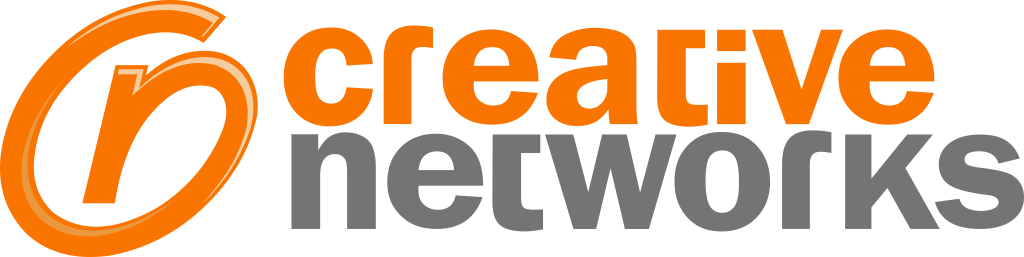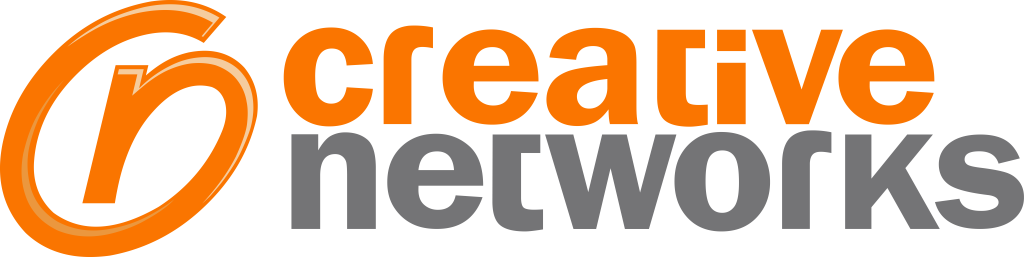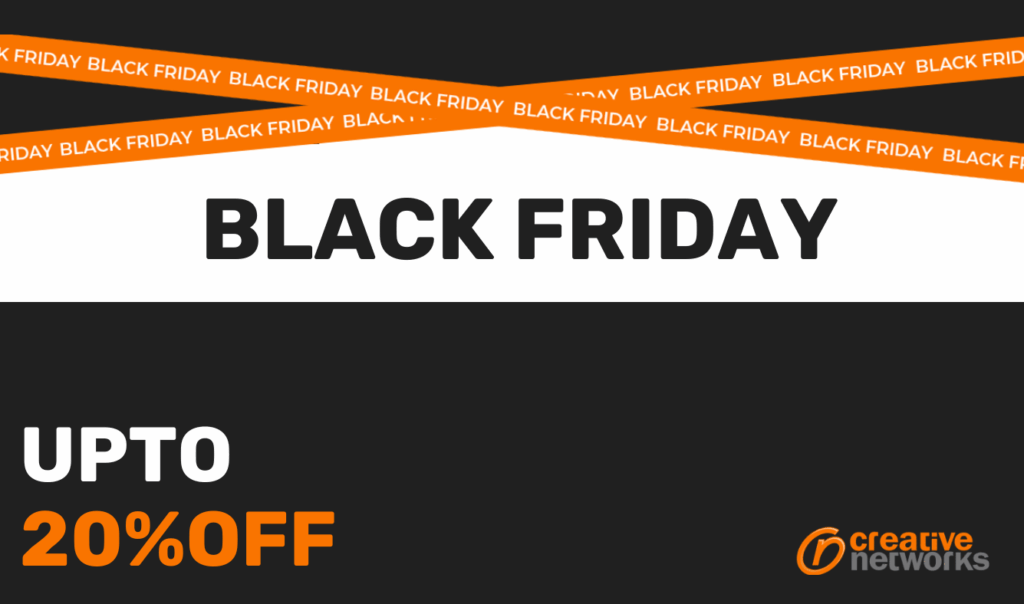At Creative Networks, we work closely with organisations across industries to strengthen their cybersecurity posture. A key component of any strong security framework is File Integrity Monitoring (FIM)—a proactive control that ensures the integrity of your system and data files by detecting unauthorised changes.
Whether you’re operating in a regulated sector like healthcare or finance, or simply want to stay ahead of threats, FIM offers the visibility and control needed to catch changes before they become breaches.
In this guide, Creative Networks breaks down exactly what is File Integrity Monitoring, how it works, why it matters, and how to implement it effectively.

What Is File Integrity Monitoring?
File Integrity Monitoring (FIM) is a security process that continuously monitors and validates files within your IT environment to ensure they haven’t been altered, deleted, or tampered with without proper authorization.
FIM tracks changes in key files such as:
- Operating system files
- Configuration files
- Application binaries
- Log files
- Registry keys (in Windows environments)
These files are compared against a secure baseline snapshot, and any unauthorised or unexpected modification triggers an alert. This allows security teams to investigate changes in real-time and mitigate threats quickly.
How File Integrity Monitoring Works
1. Baseline Establishment
A secure reference point is created by hashing and recording the original state of monitored files, including:
- Size
- Permissions
- Content (via checksums)
- Timestamps
- Ownership
2. Continuous or Scheduled Monitoring
FIM solutions run periodic or real-time scans to compare the current state of files to the baseline. If changes are detected, they are logged with details such as:
- Who made the change
- When the change occurred
- What changed
3. Alerts and Reporting
FIM generates alerts for all deviations from the baseline. Alerts can be sent to SIEM systems or dashboards where they are analysed for action.
4. Investigation and Response
Security teams review alerts to determine if changes were legitimate (e.g. system updates) or potentially malicious (e.g. backdoor code injection).
Why File Integrity Monitoring Is Critical
1. Early Breach Detection
FIM helps detect suspicious changes that could signal malware infections, insider threats, or unauthorised access—before major damage is done.
2. Regulatory Compliance
FIM is a requirement in several cybersecurity and data protection regulations:
- PCI-DSS: File monitoring is mandatory for protecting cardholder data.
- HIPAA: Healthcare organisations must track access and modifications to patient records.
- GDPR & ISO 27001: Emphasize the importance of integrity and accountability in data handling.
3. Audit Trail & Accountability
FIM keeps a full log of changes, helping organisations demonstrate compliance during audits and maintain traceability for incident investigations.
4. System Stability and Uptime
FIM can catch unauthorised system changes or configuration errors that could impact performance, helping IT teams respond faster and reduce downtime.
Common Challenges in File Integrity Monitoring (FIM) Deployment
While File Integrity Monitoring is a highly valuable security control, it comes with its own set of challenges—especially when deployed at scale or across complex environments. Understanding and addressing these challenges early is key to effective implementation.
1. False Positives and Noise
One of the most frequent complaints with FIM tools is the generation of excessive alerts—many of which turn out to be benign system updates or routine administrative actions. If FIM baselines are not updated regularly or if file sensitivity is poorly defined, even legitimate changes can trigger false positives. This can drain IT resources and obscure real threats.
2. Alert Overload and Fatigue
Closely related to false positives is the risk of alert fatigue. When security teams are bombarded with hundreds of low-priority alerts each day, they may start overlooking important ones. Without clear alert categorisation, prioritisation, and automated triage mechanisms, critical incidents can slip through the cracks unnoticed.
3. Performance and Resource Consumption
Real-time file monitoring can place a significant load on system resources—especially in environments with thousands of monitored endpoints or high volumes of file activity. If not optimised, FIM tools may slow down performance or interfere with routine operations, particularly in environments with limited bandwidth or compute capacity.
4. Integration Complexity Across Environments
Modern IT environments often span on-premises infrastructure, cloud platforms, and hybrid networks. Deploying a consistent FIM policy across all of these can be complex. Some legacy FIM tools struggle to provide full visibility into cloud-native resources or containers, requiring additional configuration and integration work.
5. Policy and Change Management
Without clearly defined policies around what constitutes an acceptable change, FIM systems can become ineffective. It’s critical to align FIM with your organisation’s change management processes so that authorised changes are not repeatedly flagged, and malicious changes are never missed.

Best Practices for Implementing File Integrity Monitoring
To get the most out of your FIM implementation and overcome the above challenges, it’s essential to adopt a strategic and structured approach:
1. Identify and Prioritise Critical Files
Start by identifying which files and directories are most critical to your operations and security posture. Prioritise system configuration files, application binaries, access controls, logs, and sensitive data repositories. Monitoring every file is unnecessary and can degrade performance—focus on what matters most.
2. Maintain an Updated Baseline
Each time authorised changes are made (e.g. patches, upgrades, config edits), your FIM system must update the baseline accordingly. Without this, every legitimate change will trigger alerts, leading to confusion and wasted effort.
3. Integrate with SIEM, SOAR, and Incident Response Tools
FIM tools should not operate in isolation. Integrating with a Security Information and Event Management (SIEM) system or Security Orchestration, Automation, and Response (SOAR) platform helps contextualise alerts, correlate with other threat indicators, and enable faster, automated incident response.
4. Implement Role-Based Access Control (RBAC)
Limit who can access, edit, or manage the files under FIM surveillance. RBAC helps prevent accidental or unauthorised changes, and logging all user activity around these files adds an extra layer of accountability.
5. Conduct Regular Reviews and Compliance Audits
Schedule periodic reviews of your FIM configuration, monitored file list, and alert logs. Ensure alignment with compliance requirements (e.g. PCI-DSS, GDPR, ISO 27001) and evolving business needs. These reviews also help fine-tune alert thresholds and improve incident response procedures.
FIM vs Antivirus vs EDR
Unlike antivirus and EDR (Endpoint Detection and Response) systems, which detect malicious behaviours or known threats, FIM monitors for any file change—whether by malware, misconfiguration, or internal error.
FIM is most effective when used in combination with:
- Antivirus or EDR tools
- SIEM platforms for real-time event correlation
- Vulnerability management and patching systems
FIM in Cloud and Hybrid Environments
As organisations move to the cloud, modern FIM solutions must adapt. Effective FIM tools today can monitor:
- Cloud storage services (e.g., AWS S3, Azure Storage)
- Virtual machines and containerised applications
- Infrastructure-as-code (IaC) configurations
At Creative Networks, we help businesses implement cloud-compatible FIM tools that secure both on-prem and cloud resources in one unified framework.
File Integrity Monitoring provides a critical layer of security by alerting you to unauthorised or unexpected file changes before they lead to data breaches or system failures. It supports compliance, enhances visibility, and strengthens your overall security posture.
By combining FIM with other tools and tailoring it to your infrastructure, you can proactively defend against both internal and external threats—while meeting regulatory standards and operational goals.
Contact Creative Networks Today
At Creative Networks, we provide end-to-end Cybersecurity Solutions.
Protect your critical infrastructure from within.
Contact Creative Networks today for a free consultation and discover how our cybersecurity services can help you stay compliant, secure, and breach-resilient.