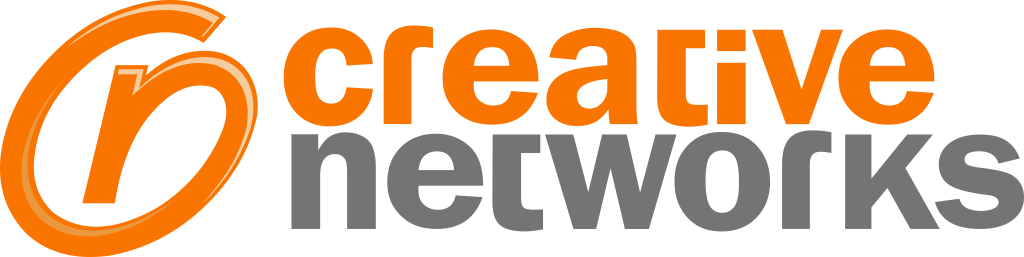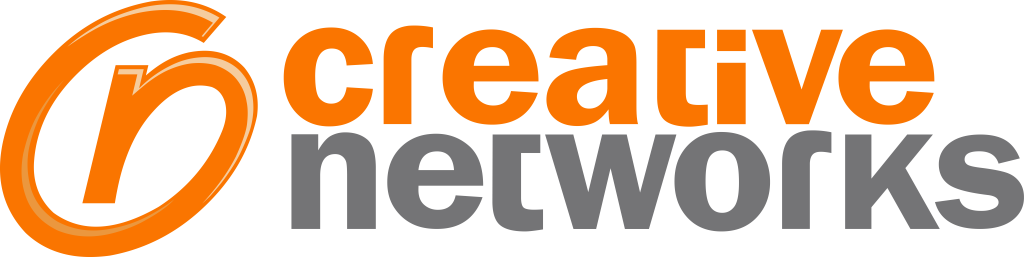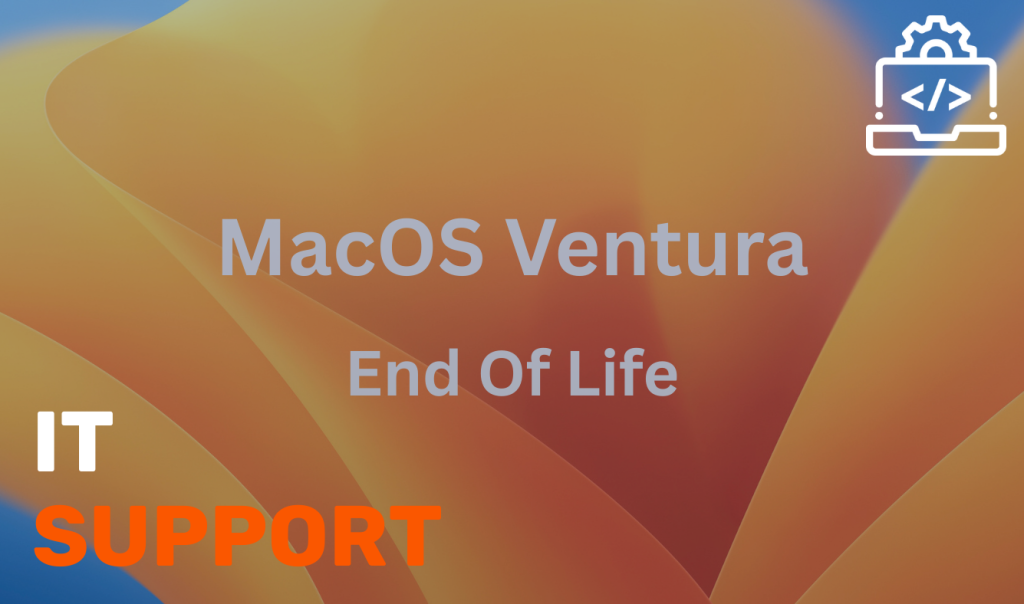Infrastructure as a Service (IaaS) provides businesses with on-demand, scalable access to fundamental computing resources—servers, storage, networking—without the need to own and maintain physical hardware. Instead, companies rent these capabilities from cloud providers, paying only for what they use. This model empowers organisations to be more agile, cost-efficient, and resilient.

What is Infrastructure as a Service (IaaS)?
Infrastructure as a Service (IaaS) is a cloud computing model providing virtualized computing resources—servers, storage, networking—on-demand via the internet. Rather than investing in premises-based hardware, organisations rent these components from providers (like AWS, Azure, or Google) and scale resources up or down instantly as needed.
Why IaaS Matters for Modern Businesses
1. Cost Flexibility
IaaS shifts capital expenditure (CAPEX) to operational expenditure (OPEX), meaning you pay as you go for resources like compute, storage, and bandwidth. Unused servers vanish, resources scale automatically, and you avoid waste and hardware depreciation.
2. On-Demand Scalability
Whether you’re launching a new product or handling seasonal traffic, IaaS allows instant scaling. Need ten servers today and a hundred next week? No problem. When demand subsides, so do your costs.
3. Global Availability
Leading providers operate data centres worldwide. Deploy your infrastructure near users—in the UK, Europe, or Asia—to reduce latency and ensure fast, reliable access.
4. Reduced Maintenance Overhead
Providers manage the physical hardware, power, cooling—even some layers of network resilience. This frees internal IT teams to focus on strategic innovation, not maintenance tasks.
5. Built-in Reliability
IaaS solutions offer redundancy across multiple availability zones. Should one zone fail, workloads automatically switch to healthy regions—minimising downtime.
Strategic Use Cases for IaaS
1. Dev/Test Environments
Spin up new development or testing environments in minutes. Automatically tear them down once done, eliminating idle servers and reducing costs.
2. Disaster Recovery & Backup
Maintain standby systems in the cloud that can be activated in the event of a local outage—without maintaining costly duplicate hardware on premises.
3. Seasonal or Campaign-Driven Demands
Retail peaks, marketing campaigns, or end-of-quarter financial processing can be accommodated easily with extra resources, then scaled back shortly after.
4. Rapid Application Deployment
Modern applications—especially those built in containers—can be deployed swiftly across virtual machines in the cloud with little manual configuration.
5. Data Analytics & AI Workloads
Run compute-intensive analytics or machine learning jobs on scalable GPU or high-performance compute clusters for short periods without overspending.

Six-Step Guide to Implement IaaS
Step 1: Define Your Infrastructure Needs
Evaluate current workloads and expected demand:
- What applications or services do you need to run?
- Which can be moved to the cloud?
- What baseline performance, storage, and security are required?
Step 2: Choose the Right Provider
Consider factors like:
- Pricing models—pay-as-you-go vs reserved capacity
- UK data centre locations for compliance needs
- Built-in security and network architecture
- Integration with your existing platforms and tools
Step 3: Plan Your Migration Strategy
Decide between:
- Lift-and-shift: moving workloads as-is
- Replatform: minor edits to leverage cloud services
- Rearchitect: fully redesigning applications for cloud-native environments
Prioritise non-critical workloads initially to mitigate risk.
Step 4: Secure and Govern the Environment
Implement strong identity and access controls (IAM), virtual network segmentation, encryption (in transit and at rest), and firewall policies. Follow cloud security best practices and align with recognised frameworks (like ISO 27001 or Cyber Essentials).
Step 5: Optimise Utilisation and Cost
Use auto-scaling to right-size resources. Monitor usage to identify idle or underused instances. Shut down environments not currently needed. Review pricing tiers and region performance to reduce expenditure.
Step 6: Maintain and Evolve
- Automate patching, monitoring, backups, and scaling
- Conduct regular security audits and compliance checks
- Run incident response simulations
- Review performance metrics and scale infrastructure based on real data
Overcoming IaaS Implementation Challenges
1. Cloud Cost Management
Without governance, costs can spiral. Use tagging, analytics, and budgeting tools to keep track of usage and shut down idle resources.
2. Security Responsibility
Cloud providers protect infrastructure, but customers are responsible for securing OS, apps, data, and access. Implement layered security controls and regular security reviews.
3. Compliance & Data Residency
For regulated data, choose UK or EU data centres that meet GDPR and industry-specific standards. Regularly audit your encryption, user controls, and data access protocols.
4. Technical Expertise
If your team lacks cloud experience, training or managed services may be necessary to ensure a smooth deployment and secure, efficient operations.
5. Vendor Lock-In Risks
Using proprietary cloud services may create dependencies. Evaluate migration plans and consider hybrid or multi-cloud strategies for flexibility.
Best Practices for Long-Term Success
- Automate Everything: Provisioning, scaling, patching, and backups—minimise manual effort and human error.
- Infrastructure as Code: Treat your cloud setup as programmable and version-controlled resources.
- RBAC Controls: Grant users the least privilege needed to complete tasks—this limits the impact of compromised accounts.
- Disaster Testing: Schedule regular drills to ensure failover and recovery plans work.
- Financial Reviews: Monthly, review spend patterns with finance and cloud teams to optimise budgets.
- Strategic Alignment: Align the cloud journey with business goals—performance, cost control, security, and data-driven services.
Is IaaS the Right Choice?
IaaS is ideal for organisations needing speed, flexibility, and global deployment—without the capital expense of hardware. When managed with discipline, it reduces operational complexity, accelerates innovation, and increases resilience.
Risks come from unmanaged costs, misconfigured security, and compliance missteps—but these are avoidable with strong governance and expert support.
Contact Creative Networks Today
Creative Networks can guide your journey from assessment to adoption and optimisation:
- Cloud strategy workshops
- Provider evaluation and migration support
- Secure IaaS setup (network, IAM, encryption)
- Cost analysis and ongoing monitoring
- Automation, DevOps enablement, and cross-cloud strategy
Transform your infrastructure into a reliable, future-ready asset.
Contact Creative Networks today for a free cloud consultation and secure deployment plan.