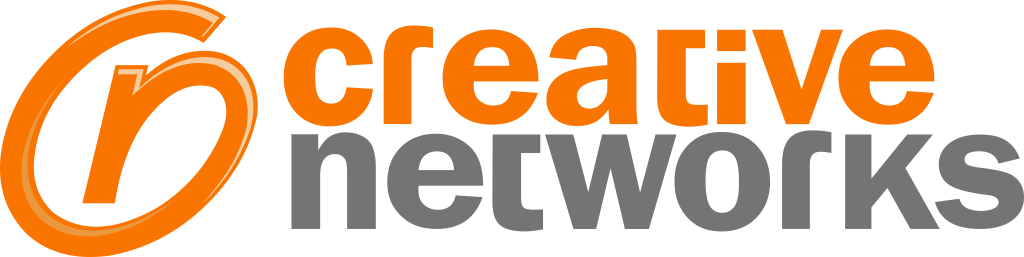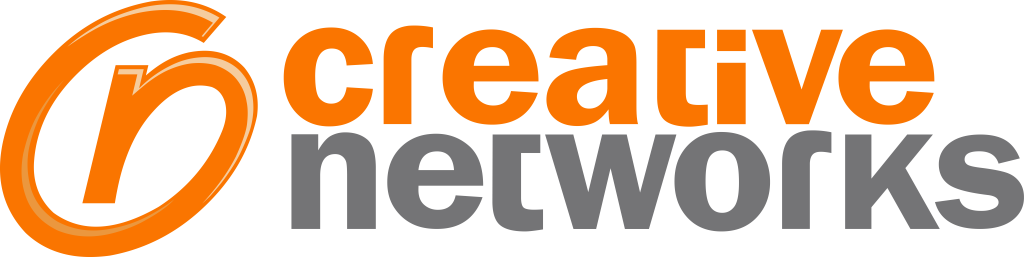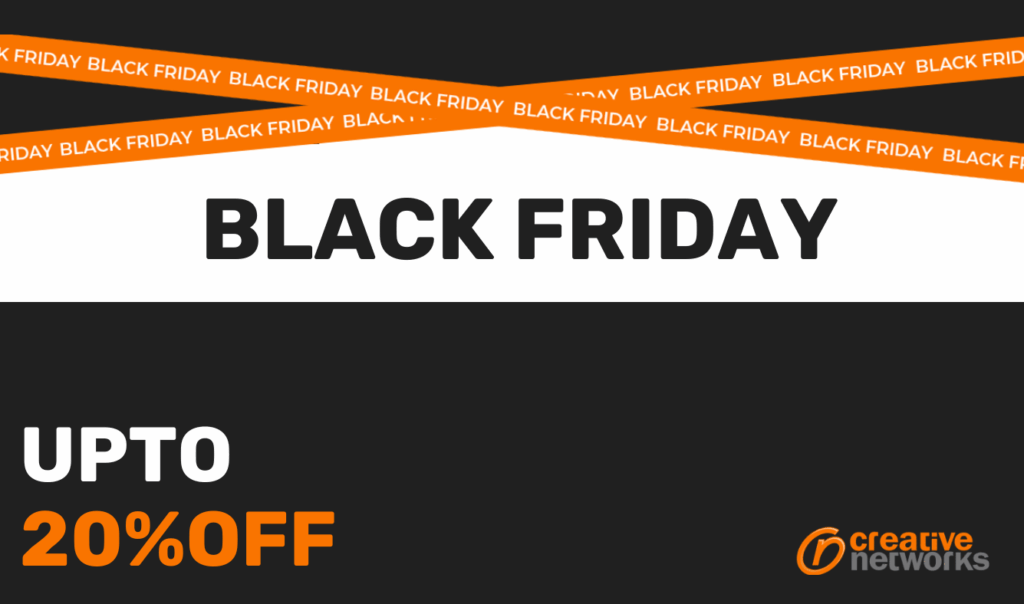Power Automation vs. Zapier: Which tool is right for us? This question comes in almost everyone’s mind while shifting things to Automation. Automation tools have become essential for businesses striving to enhance productivity and efficiency. Among the myriad options available, Power Automate and Zapier stand out as two of the most popular choices. Both platforms offer robust features for automating repetitive tasks and integrating various applications, but how do you decide which one is right for you?
In this comprehensive comparison by Creative Networks, we’ll explore the comparison of Power Automate vs. Zapier helping you make an informed decision for your business needs.

Introduction to Power Automate and Zapier
What is Power Automate?
Power Automate, formerly known as Microsoft Flow, is a cloud-based service that enables users to create automated workflows between their favorite apps and services to synchronize files, get notifications, collect data, and more. Developed by Microsoft, Power Automate integrates seamlessly with the Microsoft 365 suite, making it a powerful tool for businesses heavily invested in the Microsoft ecosystem.
What is Zapier?
Zapier is a versatile automation platform that connects your favorite apps and services to streamline workflows and increase productivity. With over 3,000 integrations, Zapier allows users to create “Zaps” — automated workflows that perform tasks based on specific triggers and actions. Zapier’s user-friendly interface and extensive app library make it an attractive choice for businesses of all sizes.
Key Features Comparison: Power Automate vs. Zapier
Integration
Power Automate:
- Microsoft 365 Integration: Integrates seamlessly with Microsoft 365 apps like Outlook, SharePoint, Teams, and OneDrive, making it ideal for businesses already using Microsoft products.
- Wide Range of Connectors: Supports over 400 connectors, including popular services like Salesforce, Google Drive, Slack, and more, allowing users to automate tasks across different platforms.
- Premium Connectors: Offers premium connectors for advanced integrations with enterprise systems like SAP, Oracle, and Dynamics 365, providing deep integration capabilities for complex business processes.
Zapier:
- Extensive Integrations: Boasts over 3,000 integrations, covering a wide range of applications from various industries. This extensive library ensures that most apps businesses use daily can be connected and automated.
- Popular Tools Support: Supports popular tools like Gmail, Trello, Slack, QuickBooks, and many more, enabling users to automate workflows across their favorite apps.
- Continuous Updates: Regularly adds new integrations, ensuring users have access to the latest tools and services as soon as they become available.
Ease of Use
Power Automate:
- Visual Designer: Features a user-friendly interface with a visual designer that simplifies workflow creation. Users can drag and drop elements to build workflows without needing extensive technical knowledge.
- Pre-built Templates: Provides pre-built templates for common tasks and workflows, helping users get started quickly and efficiently.
- Advanced Features: Includes advanced features like expressions and conditions for building complex workflows, making it suitable for users who need more sophisticated automation.
Zapier:
- Intuitive Interface: Offers an intuitive drag-and-drop interface that makes creating Zaps (automated workflows) straightforward and accessible, even for non-technical users.
- Library of Pre-built Zaps: Features an extensive library of pre-built Zaps to jumpstart automation, allowing users to quickly implement common workflows.
- Simple Setup: Requires minimal technical knowledge to set up and start using, making it accessible for users of all skill levels.
Customisation and Flexibility
Power Automate:
- Advanced Customisation: Offers advanced customisation options, including conditional logic, loops, and variables, enabling users to create highly tailored workflows.
- Custom Connectors: Allows for the creation of custom connectors to integrate with proprietary or niche applications, providing flexibility for unique business needs.
- Business Process Flows: Supports the creation of business process flows and approvals for complex scenarios, making it ideal for businesses with detailed procedural requirements.
Zapier:
- Flexible Configurations: Provides flexible trigger and action configurations, allowing for granular control over workflows. Users can define specific conditions under which actions should be executed.
- Multi-step Zaps: Supports multi-step Zaps for chaining multiple actions together, enabling the automation of complex processes.
- Advanced Use Cases: Includes Code and Webhooks features for custom integrations and advanced use cases, offering developers the ability to create highly specialized workflows.
Pricing
Power Automate:
- Free Plan: Offers a free plan with limited functionality, suitable for individuals or small teams needing basic automation.
- Paid Plans: Various pricing tiers starting from $15 per user/month, offering additional features, higher usage limits, and access to premium connectors.
- Enterprise Pricing: Premium connectors and advanced features available at higher pricing tiers, catering to the needs of larger organisations with complex requirements.
Zapier:
- Free Plan: Provides a free plan with basic automation capabilities and up to 5 single-step Zaps, ideal for individuals or small teams starting with automation.
- Paid Plans: Paid plans start from $19.99 per month, offering more Zaps, multi-step Zaps, and premium support, providing flexibility as automation needs grow.
- Business Plans: Higher-tier plans for businesses with extensive automation needs and advanced features, ensuring scalability for large organisations.
Pros and Cons Explained
Power Automate
Pros:
- Seamless Integration with Microsoft 365: Power Automate integrates effortlessly with Microsoft 365 applications like Outlook, SharePoint, Teams, and OneDrive, making it an excellent choice for businesses already using these tools.
- Powerful Customisation: The platform offers extensive customisation options, including conditional logic, loops, and variables, which allow for the creation of complex and highly tailored workflows.
- Advanced Features: Power Automate includes advanced capabilities like AI Builder for integrating artificial intelligence into workflows and Robotic Process Automation (RPA) for automating routine tasks usually performed by humans.
Cons:
- Limited Integrations: Compared to Zapier, Power Automate supports fewer integrations, which may be a limitation for businesses that rely on a wide array of non-Microsoft tools.
- Steeper Learning Curve: The platform can be overwhelming for users not familiar with Microsoft products, requiring a more significant initial time investment to learn and utilise effectively.
- Cost of Premium Features: Accessing premium features and connectors often comes at a higher cost, which can add up for businesses needing extensive functionality and integrations.
Zapier
Pros:
- Extensive Library of Integrations: Zapier supports over 3,000 integrations, covering a broad spectrum of applications from various industries, making it highly versatile.
- User-Friendly Interface: Its intuitive drag-and-drop interface is designed for non-technical users, making it easy to set up and manage workflows without extensive technical knowledge.
- Flexibility: Zapier is flexible and adaptable, catering to various business needs with features like multi-step Zaps and custom triggers and actions.
Cons:
- Limited Advanced Features: While Zapier is user-friendly, it lacks some of the advanced features found in Power Automate, such as AI integration and RPA capabilities.
- Cost for Extensive Automation: Businesses with extensive automation needs may find the cost of higher-tier plans, which offer more Zaps and premium support, to be relatively high.
- Premium Features on Higher Plans: Access to multi-step Zaps and premium support is only available on higher-tier plans, potentially limiting the functionality for users on lower-tier plans
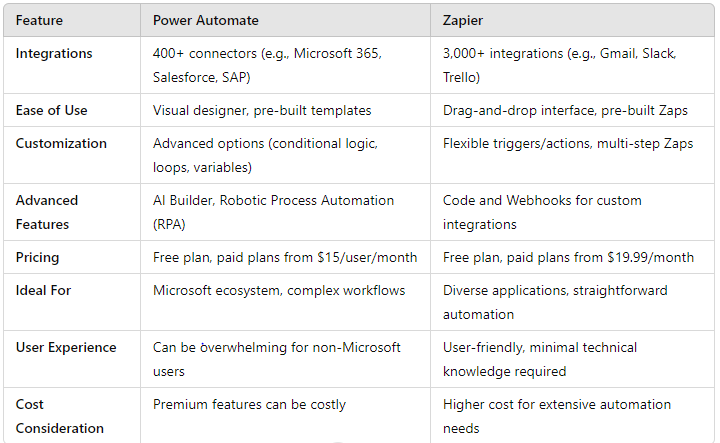
Use Case Scenarios
Power Automate
Ideal For:
- Businesses Invested in Microsoft Ecosystem: Companies heavily using Microsoft 365 and other Microsoft services will benefit most from Power Automate’s seamless integrations.
- Enterprises Needing Advanced Workflow Customisation: Organisations requiring complex workflow automation and integration with enterprise systems like SAP or Oracle will find Power Automate’s advanced features highly beneficial.
- Teams Automating Complex Processes: Teams looking to automate intricate business processes and approvals can leverage Power Automate’s robust capabilities.
Example Use Case:
A marketing team using Microsoft 365 can automate their campaign tracking process. Power Automate can collect data from various sources, update a SharePoint list, send notifications in Teams, and generate reports in Excel, all seamlessly integrated within the Microsoft environment. For instance, when a new marketing lead is added to their CRM, Power Automate can automatically trigger a workflow that updates the lead’s status in SharePoint, notifies the team in Teams, and schedules a follow-up email in Outlook.
Zapier
Ideal For:
- Small to Medium-Sized Businesses: These businesses often seek straightforward automation solutions and can benefit from Zapier’s extensive integration options and ease of use.
- Organisations Using Diverse Applications: Companies using a variety of tools from different vendors will find Zapier’s wide range of integrations particularly useful.
- Teams Needing Quick and Easy Setup: Teams looking for a quick setup without requiring extensive technical knowledge will appreciate Zapier’s intuitive interface.
Example Use Case:
A startup using various tools like Slack, Trello, and Gmail can automate their project management workflow. Zapier can create tasks in Trello from new Slack messages, send email notifications via Gmail, and update a Google Sheet with project status, streamlining communication and task management. For example, when a new project request is posted in Slack, Zapier can automatically generate a Trello card, notify the team via Gmail, and log the project details in Google Sheets for tracking and reporting.
Choosing between Power Automate and Zapier ultimately depends on your business needs, existing technology stack, and automation requirements.
Power Automate is a robust choice for businesses deeply embedded in the Microsoft ecosystem, offering powerful customisation and advanced features like AI integration and RPA. It’s ideal for enterprises needing complex workflow automation and integration with enterprise systems.
Zapier, on the other hand, is perfect for small to medium-sized businesses seeking straightforward automation solutions. Its extensive app library, user-friendly interface, and flexibility make it an excellent option for teams needing quick and easy setup without extensive technical knowledge.
Contact Creative Networks Today
Ready to Enhance Your Business with Automation?
At Creative Networks, we specialize in helping businesses leverage the power of automation tools like Power Automate and Zapier. Our experts can guide you in selecting the right tool, setting up workflows, and optimising your processes to boost productivity and efficiency.
Contact us today to start your automation journey and take your business to the next level with Creative Networks!
Get Started Now!