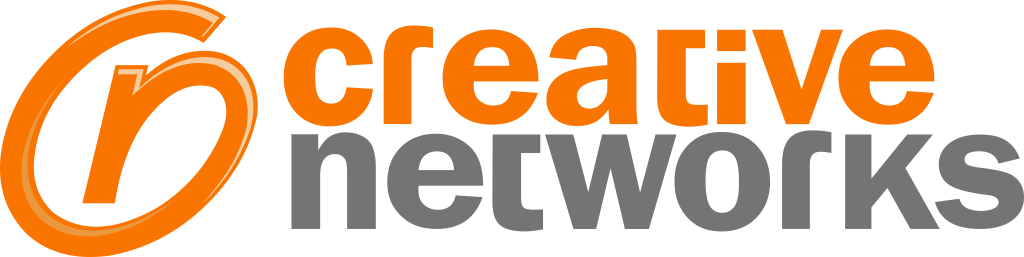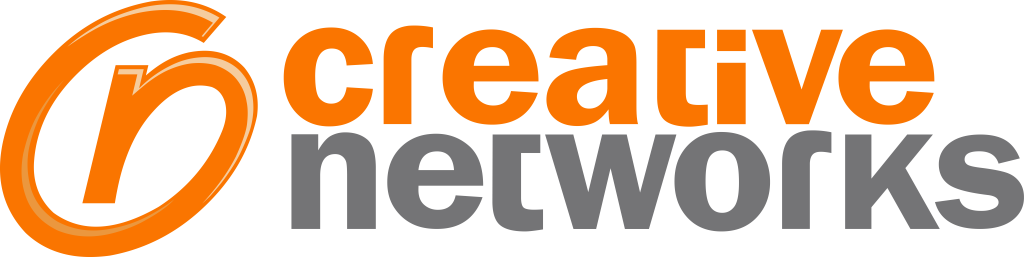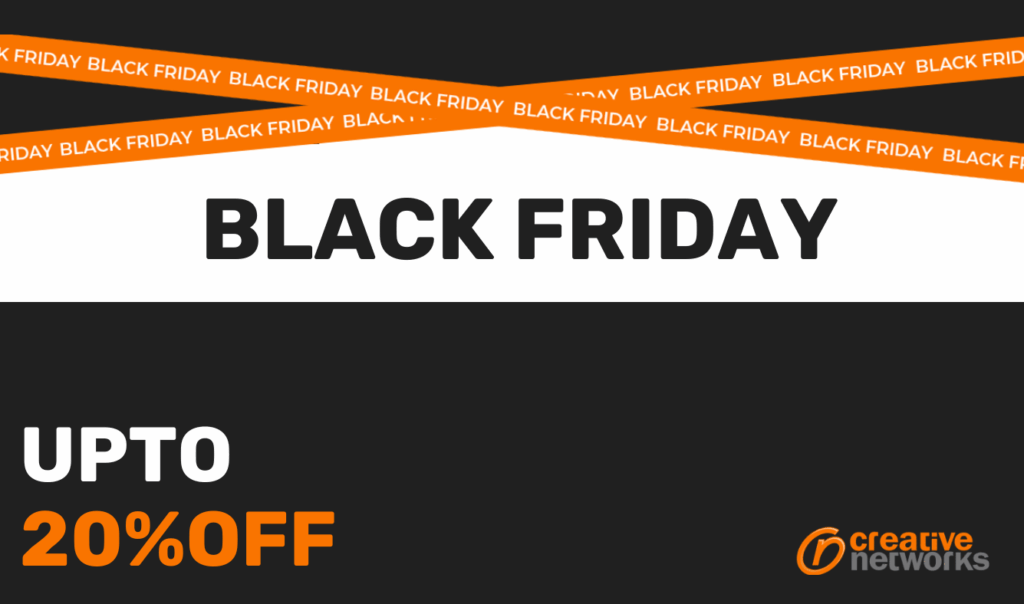As businesses adapt to more flexible and remote working environments, one trend has become increasingly popular: BYOD, or Bring Your Own Device. Allowing employees to use their personal smartphones, tablets, and laptops for work can improve productivity and employee satisfaction—but without a clear BYOD policy, it can also introduce significant security risks.
In this comprehensive guide, Creative Networks explores What is BYOD, what a BYOD policy should include, the Benefits and Challenges, and how businesses can safely embrace Bring Your Own Device practices.

What Is BYOD? Bring Your Own Device
BYOD stands for Bring Your Own Device, a practice where employees use their personal devices—such as smartphones, laptops, and tablets—to access corporate systems, applications, and data.
Instead of businesses issuing company-owned devices, employees work from technology they already own and are comfortable with.
Key characteristics of BYOD:
- Employees access business networks using personal devices
- Devices are used for both work and personal activities
- Access can include emails, file servers, CRM platforms, intranets, and more
What is BYOD all about? Flexibility, efficiency, and cost-effectiveness—but it must be done securely and strategically.
Benefits of BYOD for Businesses
Implementing a BYOD model can deliver significant advantages, especially for small and medium-sized enterprises:
- Cost Savings: Reduces the need to purchase, maintain, and replace company-owned devices.
- Increased Employee Productivity: Staff are typically more comfortable and efficient on devices they know well.
- Remote Work Flexibility: Supports flexible working arrangements and boosts mobile workforce capabilities.
- Faster Deployment: Employees can get started immediately without waiting for IT provisioning.
- Employee Satisfaction: Workers appreciate having the freedom to use devices of their own choosing.
When implemented correctly, BYOD empowers employees and helps businesses stay agile and responsive.
Challenges and Risks of BYOD
Despite its benefits, Bring Your Own Device also introduces significant risks:
- Data Security Risks: Personal devices may not have strong cybersecurity protections, making sensitive company data vulnerable to leaks or attacks.
- Compliance Complications: Meeting regulatory standards like GDPR can become difficult when corporate data is scattered across personal devices.
- Device Loss or Theft: A lost smartphone could mean lost access credentials, customer information, or confidential company files.
- Blurring of Personal and Professional Boundaries: Separating business data from personal use can become complicated.
- IT Support Complexity: Supporting a variety of device types, operating systems, and security standards adds burden to internal IT teams.
Understanding these risks is critical to designing an effective BYOD policy that protects both the organisation and its employees.
What Is a BYOD Policy?
A BYOD policy is a formal set of rules and guidelines that defines how personal devices can be used to access company systems and data. It outlines both employer and employee responsibilities to ensure security, privacy, and compliance.
A good BYOD policy should include:
- Acceptable Use: Which apps, systems, and activities are permitted or prohibited.
- Security Requirements: Minimum standards for device security—such as encryption, antivirus software, mandatory password protection, and automatic lockout features.
- Data Management: Clear separation of business and personal data; ensuring business data can be remotely wiped if necessary.
- Privacy Considerations: Clarifying what company IT can and cannot access on an employee’s personal device.
- Compliance Requirements: How BYOD practices align with GDPR, ISO 27001, Cyber Essentials, and other regulations.
- Support and Responsibility: Outlining whether IT will provide support for personal devices and who is responsible for maintenance.
Best Practices for Implementing BYOD Successfully
Successfully embracing Bring Your Own Device practices requires more than just a written policy.
Here’s how businesses should manage BYOD securely:
1. Conduct a Risk Assessment
Understand what types of sensitive data employees may access, and evaluate the risks associated with using personal devices.
2. Invest in Mobile Device Management (MDM) Solutions
MDM platforms allow IT teams to enforce security settings, monitor access, deploy apps, and wipe corporate data from compromised devices.
3. Educate Employees
Train staff on cybersecurity best practices, safe device usage, recognising phishing attacks, and protecting both corporate and personal information.
4. Use Strong Authentication
Implement multi-factor authentication (MFA) for all apps and systems accessed via personal devices.
5. Restrict Access
Only allow access to systems that are necessary for the employee’s role, reducing the potential exposure of sensitive information.
6. Monitor and Update Regularly
Continuously monitor connected devices, update security measures, and refresh your BYOD policy annually as technology and threats evolve.
Why BYOD Must Be Securely Managed
What BYOD stands for is much more than just using your own device—it’s about balancing flexibility and productivity with security and control.
When managed properly, Bring Your Own Device policies can drive innovation, reduce costs, and improve employee satisfaction. However, without the right security controls and policies, BYOD can expose your business to unacceptable risks.
Businesses that want to stay agile in 2025 must embrace BYOD thoughtfully—with comprehensive policies, the right technology stack, and a culture of cybersecurity awareness.
Contact Creative Networks Today
At Creative Networks, we help businesses create, implement, and manage secure BYOD strategies that boost productivity without compromising security.
Ready to empower your workforce securely?
Contact Creative Networks today for a free consultation and start building a safer, smarter BYOD strategy.