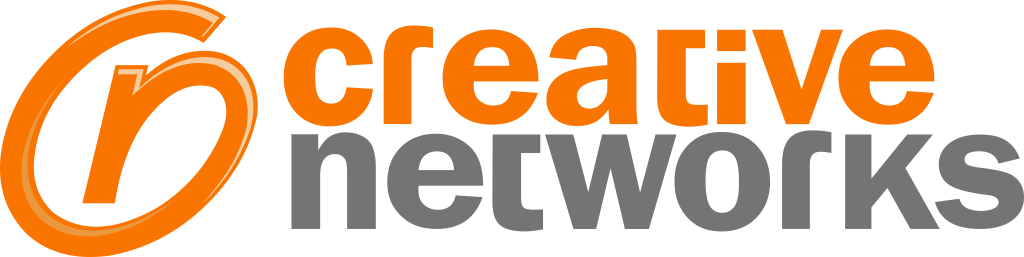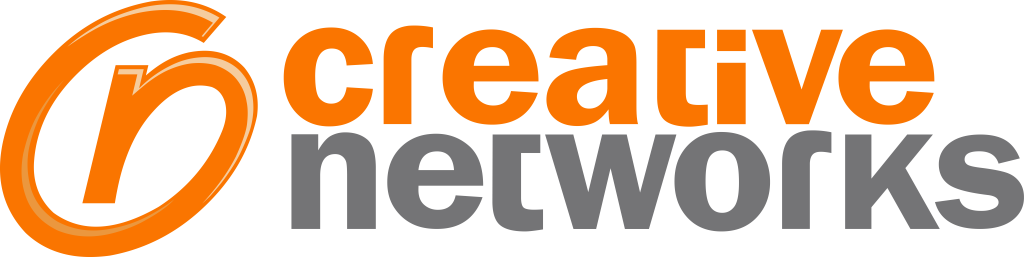Windows 10 support ends—and with it, a new set of risks emerges for millions of users. Microsoft has issued a critical emergency update for Windows 10 following the discovery of an exploited vulnerability. This urgent patch lands just as the company officially ends free support for Windows 10, raising serious concerns for organisations still relying on the OS. In this blog, we explore what the update means, how the support change affects your business, and the practical steps you need to take to stay secure and compliant.
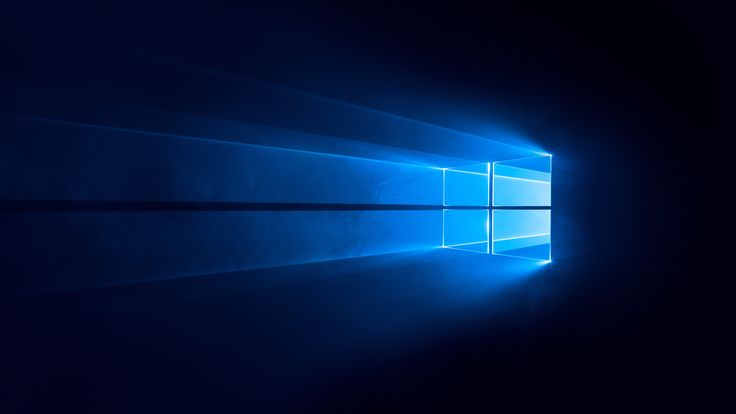
What Happened: Emergency Update + Support Deadline
- Microsoft published an urgent patch after discovering a serious vulnerability affecting millions of devices.
- At the same time, Windows 10 has now reached end‑of‑free‑support status—after 14 October 2025, mainstream updates, security fixes and technical assistance cease.
- Windows 10 users still wishing to receive security updates must enrol in the Extended Security Updates (ESU) programme or urgently plan a migration
Why This Matters for Business IT
1. Escalating security risk
With the emergency patch, Microsoft confirmed that a zero‑day vulnerability was being exploited in the wild. For Windows 10 devices out of mainstream support, new flaws will not be fixed unless covered under ESU. Attackers will increasingly target unsupported systems.
2. Compliance & regulatory exposure
Many compliance frameworks (e.g., ISO 27001, Cyber Essentials, GDPR dependent controls) require supported systems with security updates. Running out‑of‑support OS versions can undermine certifications and risk regulation enforcement.
3. The cost of delay increases
Running Windows 10 beyond support means higher risk of breach, more help‑desk incidents, and potential hardware refresh costs compressed into a shorter timeline. Budgeting becomes tricky.
4. Device compatibility & operations
Organisations delaying migration may face compatibility issues with new applications, new hardware, and modern security tooling. The emergency update and support‑end make transition urgency clear.
Key Stats & Facts
- Estimates suggest around 40 % of Windows PCs globally still run Windows 10 as of late 2025.
- The “patch that fixes the fix” (update KB5063709) was rolled out to enable Windows 10 users to enrol in ESU until October 2026.
- Complaints show many organisations found the ESU enrolment wizard missing or delayed — Microsoft says rollout is underway.
What Business IT Teams Should Do
Step 1: Inventory your environment
- Identify all devices still running Windows 10 (Home, Pro, Enterprise).
- Record hardware age, compatibility for Windows 11, status of patching and update track history.
Step 2: Assess upgrade or enrolment options
- Upgrade path: Devices meeting Windows 11 minimum requirements should be planned for migration—this provides full future support and security updates.
- Extended support (ESU): For devices that cannot yet upgrade, enrol in Windows 10 ESU through Microsoft, but only as a temporary stop‑gap.
Step 3: Prioritise mission‑critical and vulnerable endpoints
- Target high‑risk systems first (network‑connected endpoints, regulated data systems, remote workforce machines).
- For unsupported devices that must remain online, isolate them via network segmentation, stronger endpoint controls, and additional monitoring.
Step 4: Plan your migration strategy
- Develop a detailed transition plan: timelines, resource allocation, application compatibility testing, hardware refresh if needed.
- Budget wisely: mixing devices that can upgrade with those requiring refresh can optimise cost.
Step 5: Communicate to stakeholders
- Ensure leadership understands the risks associated with unsupported OS.
- Educate users: explain migration benefits (security, performance, compliance) and pilot timelines.
Step 6: Use a trusted managed services partner
- A partner like Creative Networks can assist with assessment, migration, licensing, device refresh, application compatibility, and ongoing support.
Challenges and Considerations
- Some legacy hardware may not support Windows 11—organisations need device refresh plans or leverage alternative OS strategies.
- ESU enrolment has shown regional disparities and delays. Waiting until crisis may mean missing free enrolment windows.
- Security posture must adapt: unsupported OS increases risk of zero‑day exploitation and malicious activity.
- Migration fatigue: combining this OS transition with other digital‑transformation activities may stretch IT teams—prioritisation is key.
How Creative Networks Can Help
Creative Networks specialises in enterprise‑grade managed IT, cloud infrastructure, cybersecurity, and device lifecycle services. Our offering for this scenario includes:
- Comprehensive audit of device estates (hardware, OS versions, patch compliance)
- Strategic migration roadmap (Windows 10 → Windows 11 or alternative)
- Licensing and budget planning including ESU options
- End‑to‑end execution: device refresh, image deployment, user‑data migration, application compatibility testing
- Ongoing support, monitoring and managed services to ensure the new environment remains secure and compliant
Contact Creative Networks today to assess your Windows 10 exposure and initiate a migration plan before unsupported devices become a business risk.